an Amazon Associate, we earn from
qualifying purchases.
Best Portable Monitors For Samsung DeX (Review) in 2022

Last updated at May 30th, 2020
Samsung Dex is a brand new incredible piece of technology that let's you use your mobile phone in different ways to enable multi-tasking and increase productivity.
In this article, we will discuss how the features of Samsung DeX and then we will review the best portable monitors for Samsung DeX.
Samsung Dex is initially launched in 2017, however back then It was missing the many capabilities It currently has.
Things You Can Do With Samsung DeX
Samsung DeX is a software technology which enables connecting mobile devices such as phone and tablet to external monitors so that the device can replace your PC or laptop.
When It is connected to the external monitor, It presents the familiar computer user interface and acts like a PC for familiar apps and productivity.
Make sure to watch the short official Samsung video below which explains how you can connect and what you can do with Samsung DeX.
Additionally, in 2019, Samsung updated the technology with DeX for PC. With this new update, now you can connect to your DeX device from your PC or Mac.
Samsung Dex Capable Devices
With all these benefits of using Samsung DeX technology, you might be wondering which devices are capable of using this software.
These are all the Samsung mobile phones which you can use DeX to connect to an external monitor to replace your laptop or computer.
- Galaxy S8/S8+
- Note8
- S9/S9+
- Note9
- S10e/S10/S10+
- Note10/10+
- S20/S20+/S20 Ultra
- Galaxy Fold
Not only mobile phones, but also some of the Samsung Tablets have DeX technology. Connecting external monitor to your Samsung Tablet is a great way to increase productivity which let's you multi-task easily.
- Galaxy Tab S4
- Tab S5e
- Tab S6
- Tab Active Pro
Connecting Your Samsung DeX Phone
If you have already verified that your device is capable of Samsung DeX technology for external monitors, next step is deciding what kind of connectivity you need for the device.
There are multiple ways you can connect your mobile device based on what you want to achieve with the connection.
Samsung first introduced DeX Station for connecting the mobile phone to external monitor, keyboard and mouse. This dock would not only bring display connectivity but also act as a USB hub for your device.
This is a great option, if you have a desk setup with a computer, however if you are on the go, you can check out the new DeX cable, which has HDMI port to connect to any external display.
Our Favorite Portable Monitors for Samsung DeX
Samsung DeX is a great piece of technology which eliminates carrying around additional tablets or laptops. Instead we highly recommend getting portable monitors which are much more affordable.
Based on everything we have discussed above, we curated a list of our favorite portable monitors for Samsung DeX.


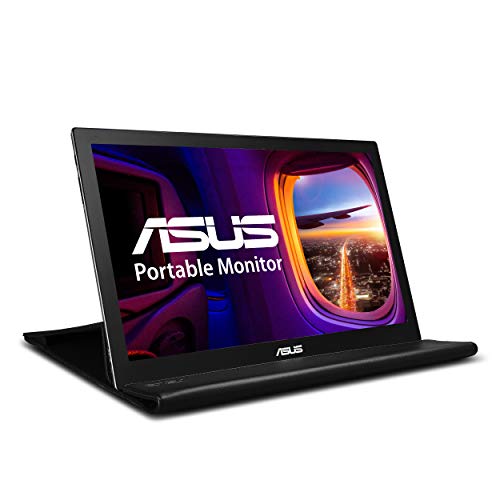
![UPERFECT Portable Monitor 13.3'' Computer Display [100% sRGB High Color Gamut] 1920×1080 USB C Monitor FHD Eye Care Gaming Screen IPS HD Type C OTG DP Speakers, Included Smart Cover & Screen Protector](https://m.media-amazon.com/images/I/41GlPUGgG6L.jpg)
